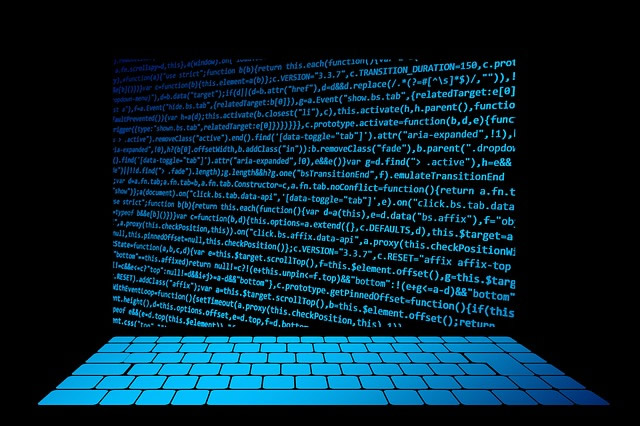
We are not talking about cracking the actual website code on a website that is way too much to cover on a blog! Besides, most of you, really don’t care to know all of that technical programming anyway, which is why we are here! Navigating the confusing terminology can be somewhat intimidating though. There is a lot of terminologies that might not make sense to you but that’s okay. Below, we have some common words that are used often in the web industry to try and help clear the mystery.
Back-end
The back end of a website is the part hidden from the view of regular website visitors. The back end generally includes the information structure, applications, plugins, and where you edit the content on the site.
Backlink
Breadcrumbs
Breadcrumbs are the navigation elements that generally appear near the top of a web page and show you the pages and subpages for the page you’re on. For example, Home > Services > websites>
Browser
The browser refers to the program a website visitor is using to view the website. Examples include Safari, Firefox, and Google Chrome.
Cache
Cached files are those that are saved or copied (downloaded) by a web browser so that the next time that the user visits the site, the page loads faster.
CSS
This is a set of instructions in a programming language used for describing the style. The style of the page layouts, colors, fonts, etc. This saves a lot of work. It can control the layout of multiple web pages all at once. CSS is an important technology of the Internet, alongside HTML and JavaScript. Wikipedia
Content Management System
Also known as a CMS, the Content Management System is a backend tool for managing a site’s content that separates the content from the design and functionality of the site. Using a CMS generally makes it easier to change the design or function of a site independent of the site’s content.
DNS
This Stands for Domain Name Service. It’s the thing that converts IP addresses into domain names. DNS servers are provided with the IP address of your web server when you assign your domain name to those servers. When someone types your domain name into their web browser, those DNS servers translate the domain name to the IP address and point the browser to the correct web server.
Domain Name
The domain is the name by which a website is identified. The domain is associated with an IP address. Depending on the extension com, .net, .org, etc., a domain can be anywhere from 26 to 63 characters long.
Domain Registrar
The place where you purchase your domain name like GoDaddy
eCommerce
This is short for electronic commerce. It’s the buying and selling of goods online, through websites. Products sold through eCommerce can be physical products that require shipping, or digital products delivered electronically.
Error 404
An error message indicating the server cannot find what was requested by the user. For example, landing on a page that does not exist on a website.
Favicon
Favicons are tiny (generally 16×16 pixels, though some are 32×32 pixels), customizable icons displayed in the web address bar in most browsers next to the web address. They’re either 8-bit or 24-bit in color depth and are a small version of your logo
Front-End
The front end is the opposite of the back end. It’s all the components of a website that a visitor to the site can see (pages, images, content, etc.) Specifically, it’s the interface that visitors use to access the site’s content.
FTP: File Transfer Protocol
FTP is how files are moved across the internet. You can use FTP to connect to your web server and put your web files there. You can also access files via a browser.
HTML
HTML stands for HyperText Markup Language. It’s an essential language for developers to use to specify content for a website or web page.
HTTPS
Similar to HTTP, HTTPS stands for HyperText Transfer Protocol over SSL (Secure Socket Layer) or, alternately, HyperText Transfer Protocol Secure. Like HTTP, it’s a set of rules for transferring hypertext requests between browsers and servers, but this time it’s done over a secure, encrypted connection. This is required these days and is handled as an extra but required charge through your hosting company.
Hyperlink
A hyperlink is a link from one web page to another, either on the same site or another. Generally, these are text or images and are highlighted in some way. Text is often underlined or put in a different color or font weight.
Javascript
JavaScript is a programming language that’s used for web development, web applications, game development, and lots more. This is used to implement dynamic features on web pages that cannot be done with only HTML and CSS
Landing Page
A landing page is a page where a visitor first enters a website. Oftentimes, a special landing page is created for a specific action from the new visitor. This can be used for a special advertising or marketing campaign.
Links
Active text or images that by clicking on you will move to a different page or place online. This is usually highlighted as an underlined or different color or font weight.
Menu
The list of buttons, like home, about us, contact, etc. that are used to navigate through your website.
Navigation
Navigation refers to the system that allows visitors to move around the website. Navigation is most often thought of in terms of menus, but links within pages, breadcrumbs, related links, pagination, and any other links that allow a visitor to move from one page to another, are included in navigation.
Payment Gateway
This is relevant to e-commerce. This is a 3rd party financial service provider that collects money generated from online sales from the customer’s credit card and deposits the money into your bank account. It is like the middleman between the sale and your bank.
Plug-in
A plug-in is a bit of a third-party code that extends the capabilities of a website. It’s most often used in conjunction with a CMS like WordPress for example. Plug-ins are a way to extend the functionality of a website without having to redo the coding of the site. Plugins can also refer to bits of third-party software installed within a computer program to increase its functionality. Using these plugins saves the site owner a lot of money since custom coding is very expensive. However because it’s not custom coding, there are limitations of what the plug-in was created to do.
Responsive
Responsive design is a way of building web pages that detect the visitor’s screen size and orientation and automatically change the layout accordingly. Whether you or on an iPhone, Android device, tablet, or computer, the website will look good and will be laid out in a readable format. Providing a consistent browsing experience across different platforms. Responsive design is critical for Google to rank your website in its results. It is also critical for your users to get a smooth experience when reading your website
SEM
Search Engine Marketing – includes any type of marketing and advertising for the best search engine visibility. This includes SEO and paid methods such as Google Adwords.
SEO
Search Engine Optimization – The process of improving your search ranking on search engines.
Search Engine
A system designed to help find information on the internet Like Google.
Shopping Cart
The online tool within your website where you can list products available for sale – a series of dynamic pages that allow users to browse, add items to their cart, then purchase. This is eCommerce
SSL
This stands for Secure Socket Layer. This is a must-have these days on your domain hosting account.
When your website URL shows HTTPS, you know you are secured by an SSL.
Spam
Junk email. Unsolicited, uninvited emails to sell stuff to you that you probably don’t want.
SVG
Scalable Vector Graphics (SVG) is an Extensible Markup Language (XML)-based vector image format for two-dimensional graphics with support for interactivity and animation
Traffic
The number of visitors to your website
URL
Stands for Uniform Resource Locator. A site’s URL is its address, the name that specifies where on the Internet it can the found. Like, gratefulwebservices.com
Web Page
A web page is a single document with a website. Generally written in HTML/XHTML, meant to be viewed in a web browser. In many cases, web pages also include other coding and programming such as PHP or ASP. Websites are generally built from multiple interlinked web pages.
Website
Many times people call a website a web page but a website is All of the pages and is not a single document, like a web page.
Web Hosting
The fee you pay to rent space on high-speed servers so your website is available to the general public even when your computer is switched off. You can ask Grateful Web Services about hosting your site on our dedicated server.
Web Server
A web server is a computer that has software installed and networking capabilities that allow it to host websites and pages and make them available to internet users located elsewhere. The web server holds all of the web files on a website and makes them available for people on the internet to see them. It is necessary to have this to have your website on the internet.
Web Statistics
An application that reports the number of visitors to your website, where they are from, how they are locating you etc. Ask Grateful Web Services about Google Analytics. We can install and monitor your website traffic. It’s important to know what your site visitors are doing to better serve them.
Whew, you made it down the list! There is no quiz, so no worries! Please be sure to ask about anything unclear, when you talk to us. We are here to guide you through and not confuse you!

