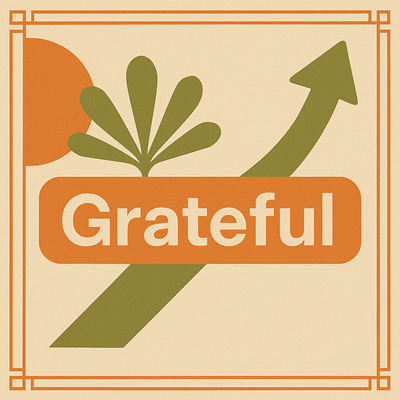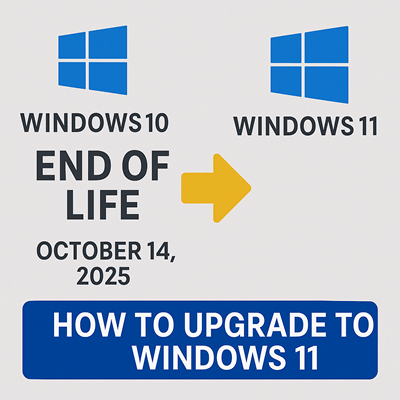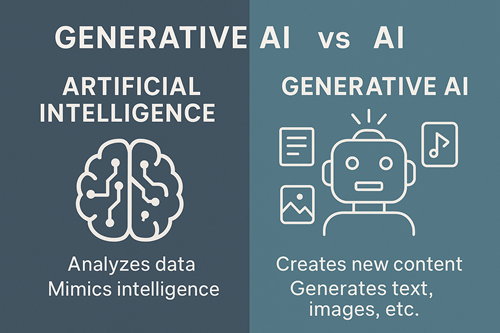Is your website costing you business?
If your website is slow, outdated, or difficult to use, it may be quietly driving potential clients away without you realizing it.
Many business owners assume that simply having a website is enough. In reality, websites lose leads every day due to performance, design, maintenance, and SEO issues that often go unnoticed.
A website can cost you business if it loads slowly, is not mobile-friendly, looks outdated, lacks clear calls to action, has security issues, or does not appear in search results.
Below are the most common signs your website may be costing you business, along with practical ways to fix them.
Your Website Loads Too Slowly
Website speed plays a major role in user experience and search rankings. If your site takes more than a few seconds to load, visitors are likely to leave before engaging with your content.
Google confirms that slow load times increase bounce rates and reduce conversions.
Common causes include
-
Outdated or shared hosting
-
Large, unoptimized images
-
Too many plugins
-
An outdated theme or page builder
How to fix it
-
Optimize images and scripts
-
Remove unused plugins
-
Keep WordPress, themes, and plugins updated
Improving site speed is often one of the fastest ways to increase engagement and conversions. This is a common focus area when we review websites at Grateful Web Services.
Your Website Is Not Mobile Friendly
Most website traffic now comes from mobile devices. If your site is difficult to read or navigate on a phone, visitors will leave quickly.
Google uses mobile-first indexing, meaning it primarily evaluates the mobile version of your website for search rankings. Google’s best practice guide
Warning signs
-
Text is too small to read
-
Buttons are hard to tap
-
Content runs off the screen
-
Forms are difficult to complete
How to fix it
-
Use a responsive design
-
Test your site on real devices
-
Simplify layouts for mobile users
Mobile usability affects both user trust and search visibility.
Your Website Design Feels Outdated or Unprofessional
First impressions matter. Visitors form opinions about your business within seconds, and an outdated website can damage trust even if your services are excellent.
Studies show users judge credibility largely based on visual design. Stanford University Website Credibility Guide
Design elements that reduce credibility
-
Old fonts or color schemes
-
Overused stock photos
-
Cluttered layouts
-
Poor visual hierarchy
How to fix it
-
Refresh fonts and colors
-
Use clean, modern layouts
-
Add real photos when possible
-
Simplify navigation and content flow
In many cases, a strategic website refresh is all it takes to modernize your site and improve trust. Learn more about our professional website design and redesign services
There Is No Clear Call to Action
If visitors do not know what to do next, they will likely leave without contacting you.
Common issues
-
No visible contact button
-
Too many competing actions
-
Forms buried too far down the page
-
Vague language such as “Learn More”
How to fix it
-
Add clear calls to action on every page
-
Use specific language like “Schedule a Consultation”
-
Make contact options easy to find
Your website should guide visitors toward taking action, not leave them guessing.
Your Website Has Security or Maintenance Issues
Outdated websites are one of the most common targets for hackers. Many business owners only think about maintenance after a problem occurs.
According to Wordfence, the majority of WordPress hacks are caused by outdated plugins and themes.
Red flags
-
Missing or expired SSL security
-
Outdated WordPress version
- Outdated Plugins
-
Plugins that are no longer supported
-
No regular backups
How to fix it
-
Keep WordPress, themes, and plugins updated
-
Schedule regular backups
-
Enroll in ongoing website maintenance
Ongoing website maintenance helps protect your business, your data, and your reputation. Learn more about our maintenance services here:
Your Website Is Not Helping You Get Found Online
If your website is not appearing in search results, it is not doing its job.
Common SEO issues
-
Missing page titles or meta descriptions
-
Thin or duplicate content
-
An outdated or inactive blog
-
No analytics tracking
How to fix it
-
Optimize page titles and descriptions
-
Publish helpful, relevant content
-
Track performance with analytics
-
Update content regularly
Google confirms that helpful, people-first content is a key ranking factor. Read the article
Many businesses now enhance their websites by combining strong foundations with AI-powered tools for content and SEO, but AI works best when built on a solid, well-maintained website.
To learn more, see:
-
Generative AI vs AI: The Creative Side of Artificial Intelligence Explained
gratefulwebservices.com/generative-ai-vs-ai-the-creative-side-of-artificial-intelligence-explained/ -
AI for the Business Owner
gratefulwebservices.com/ai-for-the-business-owner/
What Should You Do Next?
If any of these issues sound familiar, you are not alone. Most business websites fall behind over time when they are not actively maintained or reviewed.
The good news is that many of these problems can be fixed without starting over completely.
At Grateful Web Services, we help businesses:
-
Identify what is hurting website performance
-
Prioritize fixes based on budget and impact
-
Improve design, speed, security, and usability
-
Turn websites into tools that generate leads
Ready to Find Out If Your Website Is Helping or Hurting Your Business?
If you are unsure where to start, a professional website review can help uncover quick wins and long-term improvements.
Contact Grateful Web Services to request a review:
Sometimes small, strategic changes make the biggest difference.
Frequently Asked Questions
How do I know if my website is costing me business?
If your website has low traffic, few inquiries, slow load times, poor mobile usability, or an outdated design, it may be losing potential customers before they contact you.
How often should a business website be updated?
Most business websites should be reviewed quarterly and updated regularly for security, performance, and content relevance.
Does a slow website really affect conversions?
Yes. Research consistently shows that visitors are far more likely to leave a website that takes more than a few seconds to load.
Is website maintenance really necessary?
Yes. Regular maintenance helps prevent hacks, downtime, broken features, and performance issues that can damage trust and visibility.
Can I fix website issues without rebuilding the entire site?
In many cases, yes. Speed improvements, SEO fixes, maintenance updates, and design refreshes can often be done without a full redesign.
Contact us today to see how we can help!

Laura Rider is the Founder, Lead Web Designer, Developer, and Project Manager at
Grateful Web Services
a Sacramento, California-based web design company helping small businesses and nonprofits create beautiful, accessible, and SEO-driven websites. Drawing from years of creative experience through her previous company, Cobalt Images, Laura combines design, strategy, and functionality to help clients grow online.