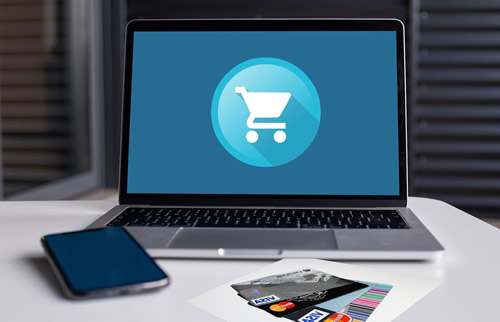Maintaining your website
Maintaining your website by updating it is one of the most important things you can do for your business. Your site is live and visible to everyone, all day, every day, and it represents your brand online. When you neglect updates, your site can quickly fall behind competitors, lower your Google ranking, and leave a poor first impression on potential customers.
Security
One of the most important reasons to updating your website is security. Regular maintenance helps identify and fix vulnerabilities. Without it, your site may be at risk of cyber attacks or hacking attempts. Google shares guidance on how hacked sites are handled. In addition, OWASP publishes a trusted list of common website security risks.
Performance
Regular maintenance ensures your website performs at its best. This includes improving page speed, keeping features functional, and fixing broken links or errors. As a result, visitors have a smoother, faster experience. Tools like Google PageSpeed Insights or GTmetrix make it easy to test and track performance.
Updating your website regularly also improves search engine rankings. For example, fixing SEO issues, refreshing content, and optimizing for relevant keywords can all boost visibility. If you want to learn more, Moz’s Beginner’s Guide and Google’s SEO Starter Guide are excellent places to start.
Customer Experience
A well-maintained website creates a better experience for your visitors. This means pages load quickly, navigation is smooth, and visuals look appealing. In addition, features and forms work as intended. The Nielsen Norman Group emphasizes that good UX is essential for keeping visitors engaged. The W3C Web Accessibility Initiative also reminds us that accessibility is a vital part of usability.
Cost-Effective
Routine website updates can also save you money over time. Regular maintenance helps identify and fix small issues early before they turn into costly repairs or a full rebuild. Investing in updating your website is a cost-effective way to protect your business and maintain a professional online presence.
Call or email us today. We offer several maintenance plans.